- Icloud Bypass Tool V2.1
- Icloud Bypass Tool 4
- Icloud Bypass Tool For Android
- Icloud Bypass Tool For Windows
- Icloud Bypass Tool
When you lose or forget your iCloud password, you will be unable to access many features and function on your iPhone. This can also happen when you purchase a second-hand iPhone and the previous owner's iCloud account is still active on the device. In the past, it was impossible to get out of this problem, but with the rise of iCloud unlocking tools, it is increasingly easier to bypass an iCloud Activation lock.
There are lots of iCloud unlocking tools out there, and in this article we are going to look at one of the most popular iCloud bypass tools - iCloudin. Here is a complete review of the iCloudin and a better alternative.

Doulci iCloud Unlocking tool is another simple and efficient tool that you can use to bypass iCloud lock on any iOS device, even an iPod Touch. It is not however a UI tool and works by allowing users to run their own iCloud bypass server. Features: Open My iCloud is an almighty tool which allows users to unlock or bypass iCloud in one click. As a widely-used iCloud bypass tool, it offers an easy-to-understand user interface for iPhone/iPad/iPod users. All you need to do is follow the exact steps as instructed. Within 10 minutes, you can unlock and bypass your iCloud.
Part 1. What is iCloudin?
iCloudin is a popular iCloud unlocking tool that helps you bypass iCloud Activation Lock on iPhone or iPad. It is quite simple to use, however, you may run into problems of locating the download link for this program. Once you are able to download it though, you will find that it is a very useful tool for the removal of an old iCloud account that you no longer have access to. This tool is also quite helpful when you need to delete someone else's iCloud account from an iPhone/iPad as is the case when you purchase a second hand device.
Part 2. Pros & Cons of iCloudin

To help you understand whether iCloudin is right for you or not, we thought we'd outline the program's pros and cons:
Pros
- It works very well to bypass iCloud Activation Lock from any iPhone or iPad.
- The user interface is very easy to use and follow, even for beginners.
- It is completely free to use, no premium option at all.
Cons
- It is only compatible with iPhones running iOS 9 or earlier versions.
- It can be very difficult to find the download link for iCloudin and therefore it is very easy to download fake versions that can be loaded with viruses.
- Sometimes it fails to work to remove iCloud Activation Lock from iPhone or iPad.
- It is only available for Windows users, no Mac version available.
- You must have iTunes installed on your computer to use this iCloud unlocking tool.
Part 3. How to Download and Use iCloudin
If you can find the correct download link for iCloudin, it is one of the best iCloud activation removal tools and actually very easy to use. Here's how to download and use iCloudin to remove iCloud lock free on your iPhone:
Begin by downloading iCloudin to your computer from the iCloudin download link you've found and then extract the ZIP files you download.
If you don't have iTunes installed on your computer, install it before you can start using iCloudin. If you already have iTunes, make sure you are running the latest version.
Connect the locked iPhone to the computer using the lighting cable and then open the iCloudin program. Click on the 'Host's file IMEI'.
In the new window that opens, locate the iCloudin folder and then select 'Hosts_Activation _ IMEI.java'.
The iCloud unlocking process will begin immediately and you should see a progress bar to track the unlicking process.
When the process is complete, the iCloud Activation Lock should be removed from the iPhone. You can check if you are able to access all the iCloud features and functions now.
Part 4. Does iCloudin Really Work?
You may be wondering if iCloudin will work for you especially given how difficult it can be to find and download the program. We tested the effectiveness of the tool on iPhone 7 Plus, iPhone 8 and iPhone X, the results were varied. Each of the iPhones was running the latest version of iOS.
The results were not encouraging. Even after using iCloudin several times on each iPhone, we were unable to remove the iCloud Activation Locks on any of the devices. But like we mentioned before, iCloudin works with earlier versions of iOS and if you are running iOS 9 or earlier, it may be able to help.
Part 5. Recommended iCloudin Alternative
But if you are running iOS 10 and later, you may find that iCloudin is not an ideal solution for you. So, if you try to use iCloudin and it fails to work or you are unable to find a download link for it, we have an alternative that will work regardless of the version of iOS you are running on your device or even the iPhone model. This is FoneGeek iPhone Passcode Unlocker, a tool that is specifically designed to help you bypass iCloud Activation Lock. Yet, it can do much more. Here are just some of the program's other features:
- It can unlock all types of screen passwords from an iPhone or iPad very easily and quickly.
- It is very easy to use and doesn't require any technical know-how. The interface is easy to use, allowing you to unlock the iPhone in just a few minutes and a few simple clicks.
- It is compatible with the latest iPhone 12/11 Pro and all other iPhone models as well as with all versions of the iOS firmware like iOS 14/13.
Here's how to remove iCloud Activation Lock from iPhone without password:
Icloud Bypass Tool V2.1
Step 1: Download and install the iCloud Activation Lock removal tool on your computer. Once it is installed successfully, double-click on the program's icon to open it.
Step 2: In the main interface, you should see three options. Click on 'Unlock Apple ID' to continue. And then connecting your iPhone or iPad to the computer using USB cable.
Icloud Bypass Tool 4
Step 3: 'Trust this Computer' on the iPhone/iPad to allow the program detecting the device. You should know the lock screen password of the device to use this unlocking function. The program will begin scanning the device's data.
Step 4: Once the device has been detected, click on 'Start Unlock' and the unlocking process will begin immediately. A progress bar on the screen will help you keep track of the unlocking process.
When it is complete, a popup will appear notifying you that the process is complete. You can now check if the device has been unlocked.
As a professional writer who is interested in technology, Edwin J. Parke has helped thousands of users by offering various tips to solve their problems.
Either you have forgotten the iCloud ID credentials after a reset, or have bought a second-hand iPhone already locked by iCloud activation lock, you have to remove activation lock to gain access to your iPhone. Gone are the days when you couldn’t bypass iCloud activation lock by yourself and had to go to a repairing shop and considerable dollars to fix the issue. Now, you can remove this lock by using various software or tools. But not all of them are reliable. Today let’s have a look at one of the relatively popular tool: iCloud activation bypass tool version 1.4. See how it works, whether it’s trustworthy or not, and an alterbative software to iCloud activation bypass tool version 1.4.
Part 1: What is iCloud activation bypass tool version 1.4?
As a third-party activation lock removal tool, iCloud activation bypass tool version 1.4 claims to help users to bypass the iCloud lock of any iPhone model for “Free”. It doesn’t cause any data loss and you can access all the files, be it videos, photos, notes, etc., after the process.
If you have any knowledge about activation lock, you should know that removing the lock without causing data loss is absolutely impossible. Apple’s privacy and security department spends millions of dollars every year just to make sure of that. However, this software still has been downloaded by almost 280,000 people because of its high popularity and demand.
Currently, there is no official site where you can safely download it, and many websites claim to have its free download link contain virus or malware. You can only use the website you trust to download this software on your computer.
Part 2: How to use iCloud activation bypass tool version 1.4?
Now we have some basic knowledges about this program, let’s see how it works. According to the research we have done, the following is how you are supposed to remove the activation lock with iCloud activation bypass tool version 1.4.
Step 1: Download iCloud activation bypass tool version 1.4 from a reputable site on your computer, extract the ZIP file and double-click on the exe file to install it.
Step 2: After that, turn on your iPhone and start the setup until you go to the Wi-Fi page. On the page, tap on the ‘i’ next to your Wi-Fi network name and navigate to “Configure Proxy”. Now, enable Manual and fill in the information and save:
Server: 10.117.220.87
Port: 1082
Step 3: Connect your iPhone to the computer. When you reach the Activation Lock on iPhone, launch the iCloud activation bypass tool version 1.4 and click on the “Connect iCloud Erasing Server” option, then click “Bypass Activation Lock”.
Part 3: Should You Use iCloud activation bypass tool version 1.4?
For the record, when we tried this program, we did NOT bypass the activation lock successfully. But we were not surprised. The advertising of this program is way too exaggerating, and the program hasn’t been updated for years.
Besides that, there are also other negative feedbacks and about this activation lock bypass tool.
Low success rate. No real case of successful bypass has been reported so far.
No official website. It’s next to impossible to get the original download link of iCloud activation bypass tool version 1.4. You can only download it from various software download sites. Also, no official website means no customer support.
Poor compatibility. This tool is only available on Windows. If you are using a Mac computer, you can’t even download a properly functioning version of this tool.
Security risks. Caused by the last factor, a lot of users end up downloading pirated or fake version of this tool and infect their computers with viruses and other malware.
So, considering all these disadvantages, this software can't be termed neither reliable nor recommended to use.
Part 4: An Alternative for iCloud activation bypass tool version 1.4
So if you are considering to bypass activation lock on your device, and you are not sure about the iCloud activation bypass tool version 1.4, we would like to recommend our software as the alternative: WooTechy iSalvor.
This remarkable tool helps to bypass iCloud lock on iPhone, iPad, iPod, without using Apple ID and password. When compared to iCloud activation bypass tool version 1.4, WooTechy iSalvor stands apart in every aspect:
Security. You can download a virus-free set up of this software from the original website, and there is a 24-hour customer support.
Success Rate. It has a higher success rate and everyone can test the program for free before actually using it.
Ease of Use. It has user-friendly and intuitive interface and people with the minimum knowledge of using software can use it easily.
This comparison speaks for itself why should you be using iSalvor Woo techy to remove iCloud lock from your device. Now let’s see how to use WooTechy iSalvor to remove iCloud lock:
1 Download The Software
Download the right version of WooTechy iSalvor from the iSalvor official site, or with the download links above.
2 Launch The Program And Start
Launch the program and connect your iOS device to the computer via original cable. Then verify your device information and click “Start Bypass”.
3 Jailbreak Your Device
This software jailbreaks your device, so you need to follow the on-screen instruction to complete the jailbreaking process. The jailbreaking process may be a bit different for the Mac version and the Windows version.
For MacOS users:
The software will automatically download the correct jailbreak package corresponding to your device. Click “Next” to start downloading jailbreak package.
After that, Click “Start Jailbreak” and follow the onscreen guide to finish the jailbreaking process in the program.
You can also watch the video to learn Bypass Activation Lock on Mac.
For Windows users:
Click on the “Jailbreak Tutorial” option to jailbreak your iOS device. Or check out this video to see how to jailbreak your iPhone. Once the process is completed, hit on “Finished Jailbreak” to continue the bypassing process.
Icloud Bypass Tool For Android
You can also watch the video to learn Bypass Activation Lock on Windows.
Icloud Bypass Tool For Windows
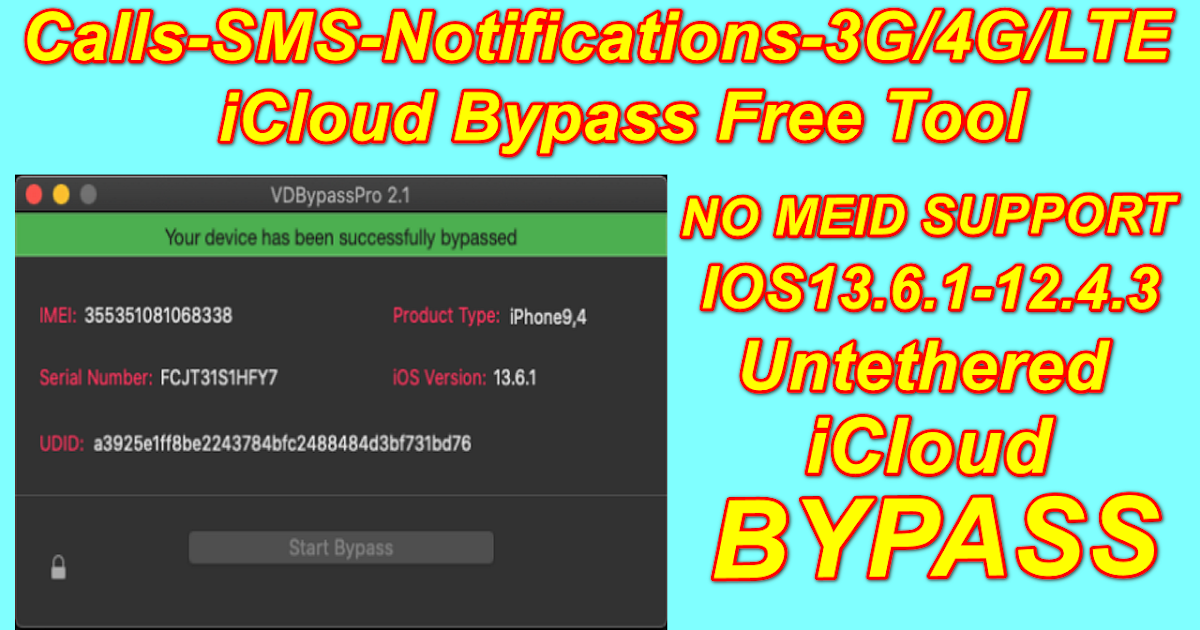

4 Wait for The Bypass to Finish
Icloud Bypass Tool
After jailbreaking, the software will start removing the iCloud lock. The process will take only a few seconds to complete. Make sure you don’t disconnect your device during this time.
Conclusion
So today we have talked about various aspects of iCloud activation bypass tool version 1.4 and has provided detailed and impartial analysis why it is not recommended that you use this software to bypass activation lock. If you need to bypass activation lock with a solid tool, WooTechy iSalvor is definitely more recommended. If you have any problem during using WooTechy iSalvor, we will always be here to help.